Enable and disable RP Management System functions and features through System Options (Figure 16a). It is important to configure the
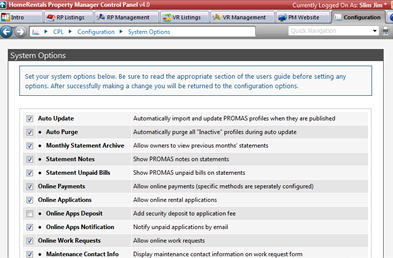
Figure 16a
! Auto Update
Most users will enable Auto Update by default. This function enables a trigger that will automatically process PROMAS profile updates during the Control Panel logon process. Auto Update may be temporarily suspended by un-marking the "Update" checkbox before logging on to the Control Panel after uploading data from PROMAS (Figure 16b).
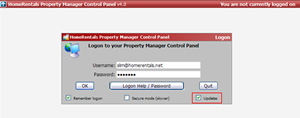
Figure 16b
! Auto Purge
Automatically purges inactive profiles from the online owner, tenant, and vendor profile lists during Auto Update. Auto Update must be enabled in conjunction with Auto Purge.
Monthly Statement Archive
Give owners access to previous months' statements through the "Past Stmts" tab in their online account. The Monthly Statement archive applies only to companies that post periodic statements (daily, weekly, monthly, etc.). Do not enable the Monthly Statement Archive if your company posts year-to-date statements.
Statement Notes
Attach PROMAS statement notes to online statements. Use the “Append to Statement” option in PROMAS to add individual profile notes to client statements. When Statement Notes is enabled, the appended notes from PROMAS are displayed in the detail view of a client's online statement.
Statement Unpaid Bills
Attach PROMAS unpaid bills to online statements.
Online Payments
Enable Online Payments access so that Owners, Tenants, and/or Applicants can submit payments electronically through the company's Online Payment System. *Do not enable Online Payments until the system has been properly set up and configured.
Online Applications
Offer applicants the option to submit an online application, instantly, through a listing detail view. *Do not enable Online Applications until the system has been properly researched and configured.
Online Apps Deposit
Add the security deposit fee, as an application deposit, to the total online application fee. When Online Apps Deposit is enabled, applicants pay the sum of the application deposit, application fee, and applicable convenience fees when submitting an online application and going through the application payment process. The system automatically configures the sum total of these fees; the applicant must pay the total or contact the property management company to request special consideration.
Online Apps Notification
When Online Apps Notification is enabled, the property management company's Lease Contact receives an email notification for each online application submitted, both paid and unpaid. This option is usually enabled when a company does not charge an application fee or elects to accept an alternative offline payment for an online application.
Online Work Requests
Offer tenants the option to submit work requests through their online account.
Maintenance Contact Info
Display the contact information for the property management company's maintenance coordinator on the online work request form. This contact information is managed through Configuration - Member Info in the HomeRentals.net Control Panel.
Complete on Edit
When Complete on Edit is enabled, each online workorder is automatically marked as complete when first edited. If the property management company edits workorders for other reasons (reassign vendor, due date, etc.), then do not enable this System Option.