After statement data has been published to the Internet, log on to the HomeRentals.net Control Panel to review statements for accuracy and to add individual statement notes (optional) before making them available to clients. Owners and tenants can only view the most recent online statement after the HomeRentals.net system user approves online statements. Statements can be approved individually, in groups, or all at once.
Go to RP Management - Owners or Tenants - Review Statements (Figure 28) to review and approve the most recent batch of online statements. The Review Statements screen includes only the most recently published statements and the current active statement. The Uploaded Date column displays the date of upload.
If the user restricts the statement upload in PROMAS (by category or client), then fewer records will be displayed on the Review Statements screen. Access a complete online statement list through View Statements.
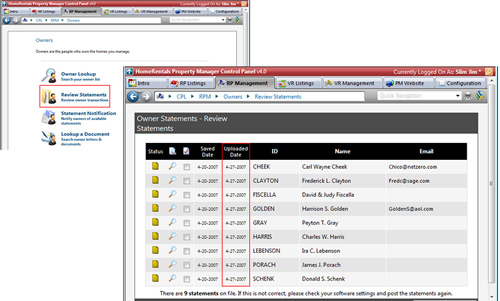
Figure 28
The color of the statement "Status" icon identifies the state of the clients' active statements.
| 1. | Green: The active statement is no more than two weeks old. |
| 2. | Amber: The active statement is over two weeks old and was likely approved during a previous statement cycle. |
| 3. | Red: There is no active statement for the client. |
| 4. | Empty Statement Icon (?): Indicates that a statement containing no data has been uploaded to the temporary online data folder. The empty statement icon may indicate that the user configured an invalid statement date range before publishing statements from PROMAS or that the client is new and does not yet have statement transactions in PROMAS. |
| 5. | Stop: The Stop icon indicates that a statement for this client exists in the temporary online data folder, but that there is no matching online owner or tenant profile. The user must synchronize profiles from PROMAS and then review and approve this statement. Refer to the Adding Online Profiles section of this guide for more information. |
Click on the status icon to view a client's active statement.
Clients are not able to access the most recently uploaded statement data until the statements have been approved in the user's HomeRentals.net Control Panel. There are two steps involved in posting online statements: 1) Publish statements from PROMAS, and 2) review/approve them online. The Saved Date column displays the date that the user last approved online statements (step 2).