The HERO PM Control Panel user must configure their security software to allow HERO PM.
Norton Internet Securities
1. Double-click the Norton Internet Security icon in the system tray (in the bottom right-hand corner of your screen by the clock).
2. When the Norton Internet Security control panel opens, click on Personal Firewall and then click on ‘configure’ near the lower right-hand corner of the Norton Internet Security control panel window.
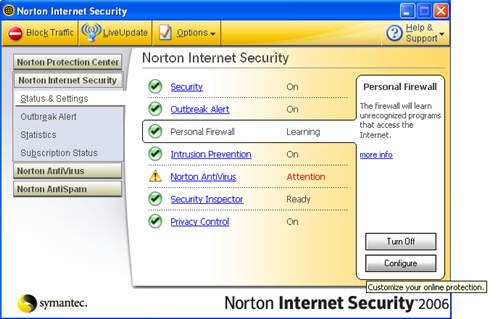
3. When the Personal Firewall configuration window opens, click on the Home Networking or Workgroup Networking tab at the top of the window. Make sure the Trusted tab is highlighted near the center of the window, and then click on the Add button near the bottom of the window.
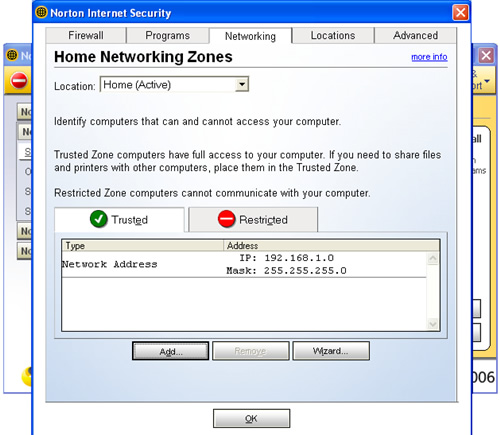
4. From the list of choices available on the next screen, select individually and then input heropm.com in the space provided. Click ‘ok’ on this window, and then click ‘ok’ on the personal firewall configuration window.
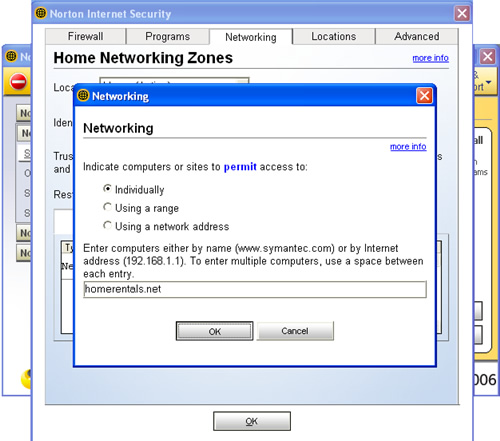
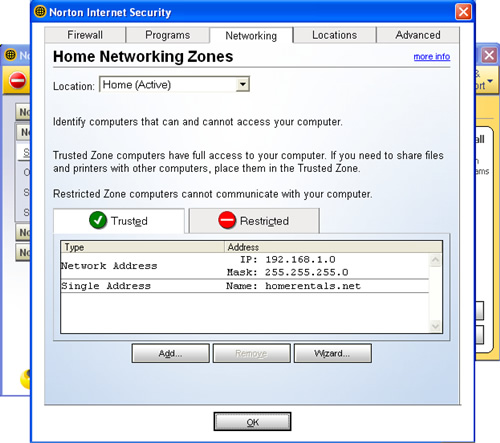
5. At this point you should be back on the Norton Internet Security control panel window. Click on Ad Blocking, and then click on ‘configure’ in the lower right-hand corner.
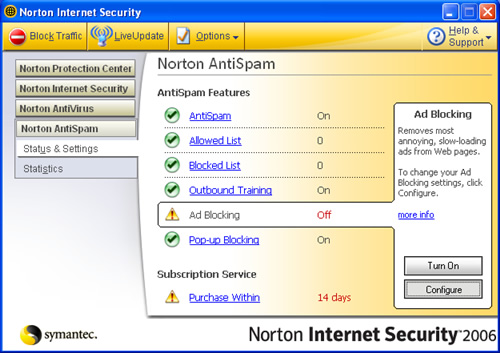
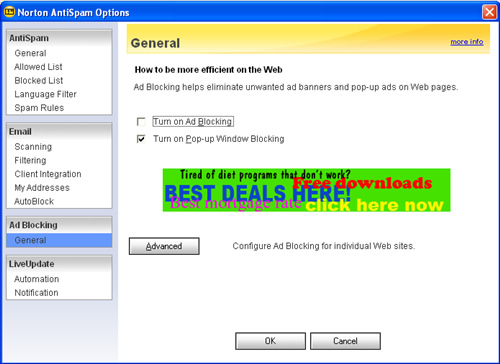
6. Completely shut down your computer (not just a restart), wait a few seconds and then reboot. After your computer reboots, log into your HERO PM Control Panel as normal.
Other Security Programs: The following instructions have been taken from the Google Mail website and modified to apply to HERO PM. They have not been fully tested. Consult the software help resources to confirm that these are valid.
Zone Alarm
1. Open ZoneAlarm Pro, and click Privacy.
2. Click Site List, and then click Add.
3. Enter *.heropm.com.
4. Click the X under Persistent Cookie Control for *.heropm.com.
5. Set the cookie control to Allowed.
6. Clear your browser's cache.
Freedom Software
1. Click the Start button in your operating system's taskbar.
2. Select Settings, and click Control Panel.
3. Open Internet Options, and click the Advanced tab.
4. Remove the check next to Enable third party browser extensions under the Browsing header.
eTrust EZ Firewall
1. Open EZ Firewall.
2. Click Privacy, then Site List. Add *.heropm.com to your list.
3. Right-click the red x under Cookie Control: 3rd Party, and select Allow.
4. Clear your browser's cache.
Kerio Internet Security Software
1. Add *.heropm.com to Kerio's site exceptions list.
2. Exit and restart Kerio.
3. Clear your browser's cache.
4. Restart your browser and log on to member.heropm.com.
Proxomitron
Please disable the following options in Proxomitron:
| • | Kill pop-up windows |
| • | Restore pop-ups after a page loads |
| • | Suppress all JavaScript errors |
| • | Stop browser window resizing |
Telus
1. Click the Start button in your operating system's taskbar.
2. Select Settings, and click Control Panel.
3. Open Internet Options, and click the Advanced tab.
4. Uncheck the box next to Enable third party browser extensions under the Browsing header.
McAfee
1. Open your McAfee security, privacy, or firewall software.
2. Find the cookie preferences setting (usually in the Options menu).
3. Set *.heropm.com as allowed.