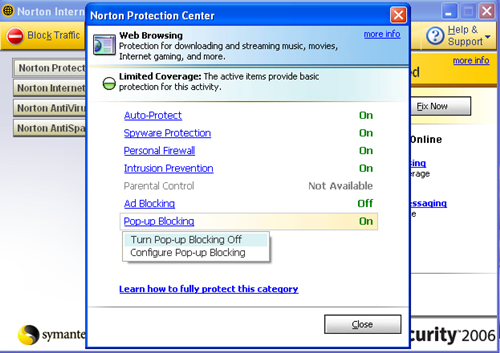Google Tool Bar
From Icon: Click on Google pop-up blocker icon in the Google tool bar to always allow heropm.com to open.
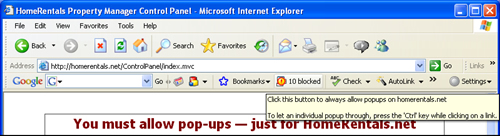
From Menu: Click on the Google tool bar drop down menu and click on pop-up blocker option to always allow heropm.com to open.
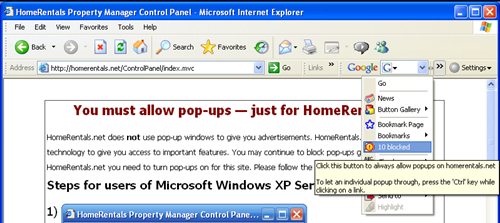
Yahoo Tool Bar
From Icon:
1. Click on the Yahoo pop-up blocker icon in the Yahoo tool bar. Select "Always Allow Pop Ups from . . ."
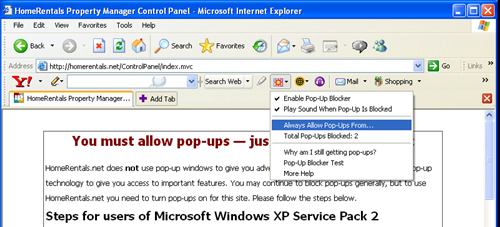
2. Click on heropm.com to highlight it in the "Source of Recently Blocked Pop Ups" window and then click Allow.
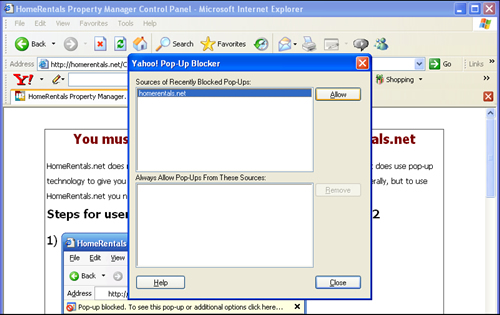
3. Click OK to confirm.
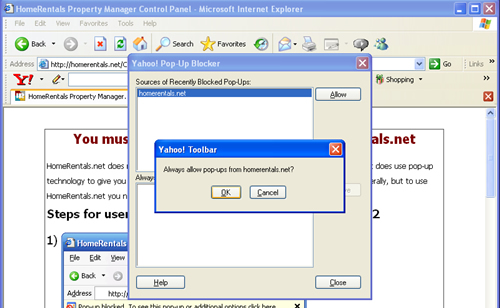
From Menu: Click on the Yahoo tool bar drop down menu and click on pop-up blocker option to always allow heropm.com to open.
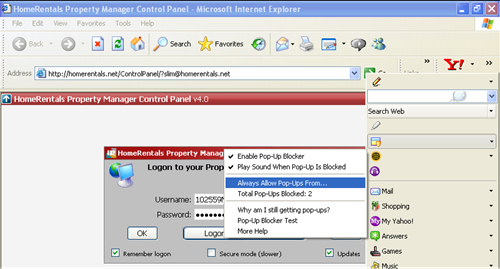
Norton
From Icon: Click on the Norton Internet Security icon in the browser tool bar. If the "Block pop-ups on this site" option is check-marked, click on it to remove the check mark. This will "unblock" HERO PM.

Turn off pop-up blocker from Norton Internet Securities program menu:
1. Click on Web Browsing.
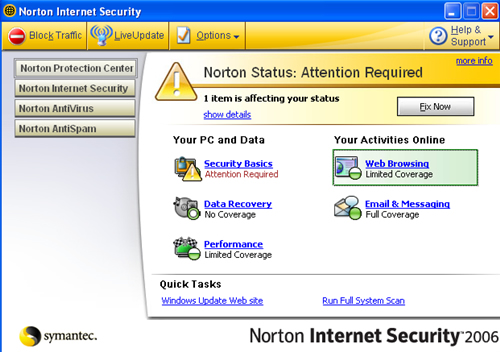
2. Turn off Pop Up Blocking.