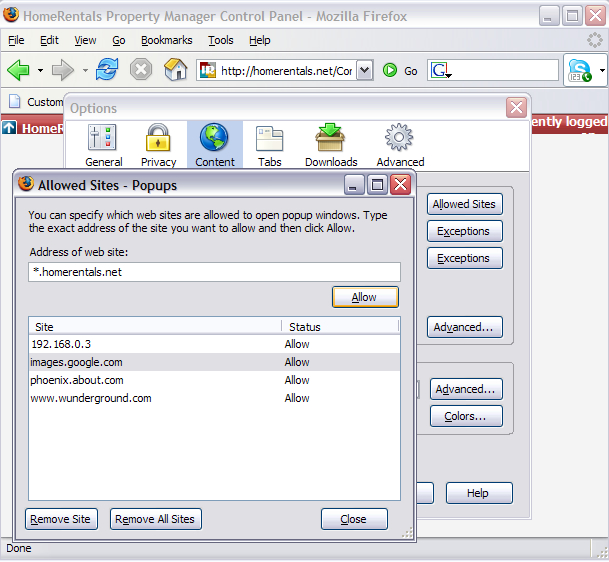The most common pop-up blockers are associated with browsers (such as Internet Explorer, Firefox, etc.) and with add-on browser tool bars (such as Google, Yahoo, Norton, and others).
1. If Internet Explorer is blocking HERO PM, the user must follow the instructions provided to configure the IE pop-up blocker to all *.heropm.com.
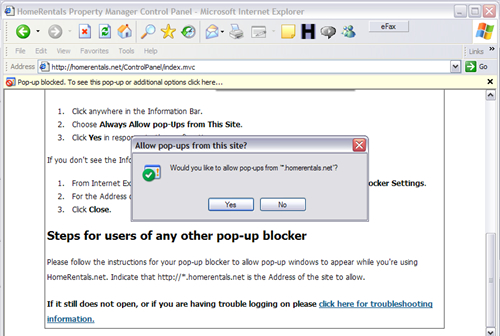
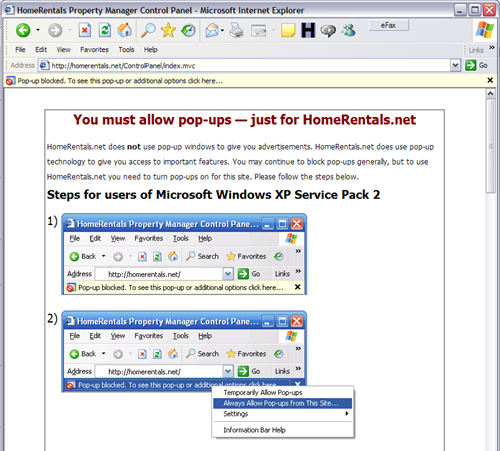
2. To enable HERO PM in Firefox:
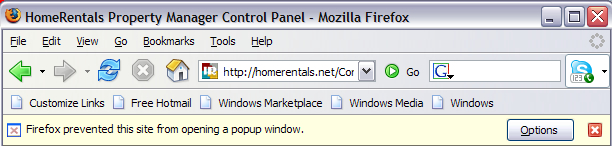
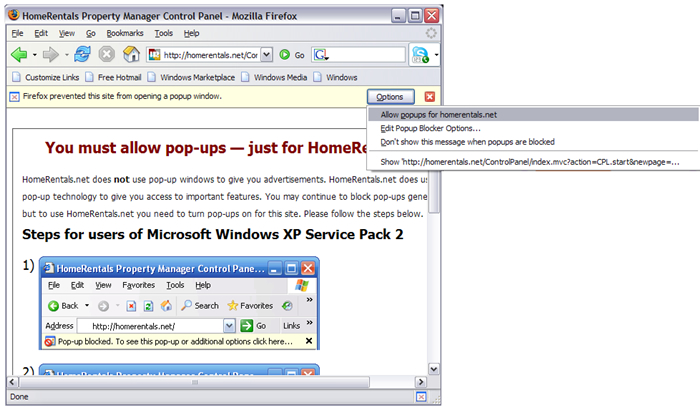
1. Click on the Options button on the information bar.
2. Select the option to allow pop-ups for heropm.com.
3. Click the Refresh icon ![]() to reload the HERO PM Control Panel.
to reload the HERO PM Control Panel.
If the information bar does not appear, the user will need to:
1. From the Firefox toolbar, click on Tools and then Options.
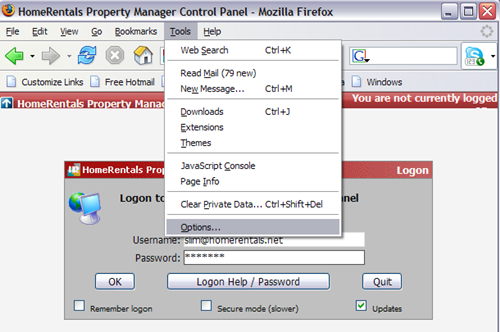
2. Click on Content and then on Allowed Sites.
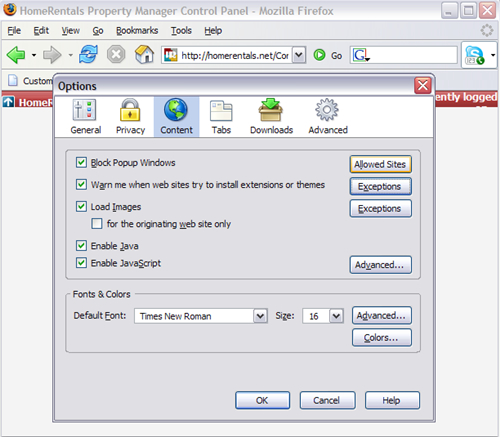
3. Enter *.heropm.com into the "Address of web site" field and then click on Allow.