Application Templates: Preamble, Agreement, Acknowledgement, Post-app Instructions
The language in the Preamble, Agreement, and Acknowledgement should be written by and/or approved by an attorney who is familiar with all of the jurisdictions your property management company serves, or taken from your existing, legally-reviewed, application.
Preamble
Display a Preamble at the top of the online application. Applicants view the Preamble before proceeding through the online application process. Provide instructions, list application requirements, and notify the tenant of the property management company's application policies and procedures.
Agreement
The Agreement text is displayed near the end of the online application, after the data fields and before the Acknowledgement and electronic signature. The agreement is the binding contract between the applicant and the property management company. Consult with the property management company's attorney to ensure that the agreement is legally sufficient.
Acknowledgement
The Acknowledgement is displayed at the end of the application, immediately before the electronic signature. Consult with the property management company's attorney to ensure that the acknowledgement is legally sufficient.
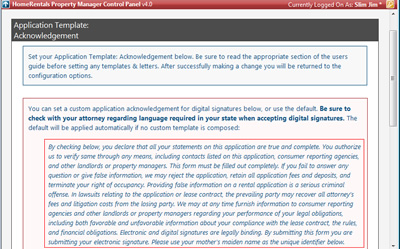
Figure 14a
As a protective measure, the system automatically displays default “boilerplate” language if there is no custom Acknowledgement text entered (Figure 14a) The default language meets Federal electronic signature requirements. If the user's state has additional requirements, the user must enter specific language to the Acknowledgement field. The custom Acknowledgement text overrides the default boilerplate language.
HomeRentals.net cannot and does not guarantee that the boilerplate Acknowledgement language conforms to the requirements of all system user's jurisdictions. Using the system default may expose the user to risk if the boilerplate language has not been reviewed and approved by legal counsel.
Post-app Instructions
The Post-app Instructions field are displayed after the application has been successfully submitted. The instructions may include the information the company provides to applicants after receiving an application: procedural instructions, contact information, additional requirements, etc. Post-app Instructions may also include links to additional forms (such as pet applications or screening forms) that have been uploaded to the property management company's website.
Work Request Templates: Preamble and Agreement
The system user must ensure that the Work Request Preamble and Agreement are in compliance with local regulations.
Preamble
Display a Preamble at the top of the online work request form page for tenants. Tenants view the Preamble before completing the online work request form. Provide instructions, list maintenance request guidelines, outline company response process, and clarify emergency request procedures.
Agreement
Outline tenant maintenance responsibilities and procedure for setting appointments with maintenance vendors.
Letter Templates: Owner, Tenant, Vendor, and Sources Custom Letters
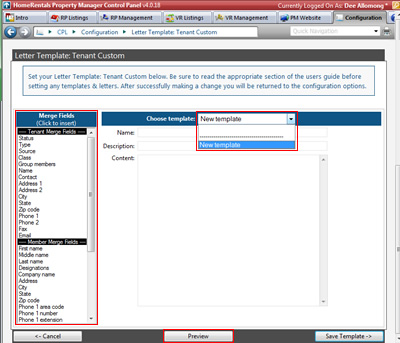
Figure 14b
Configure custom letter templates using the system merge fields on the left (Figure 14b). The merge fields pull specific information from the online RP Management System profiles. Add custom letters to the owner, tenant, vendor and source online document folders, and from there view, print, and email them to clients.