Click Docs to view and manage an individual client's online document files (Figure 23a): Delete, Edit Info, View/Print, Email, or Attach (to a line item in a statement).
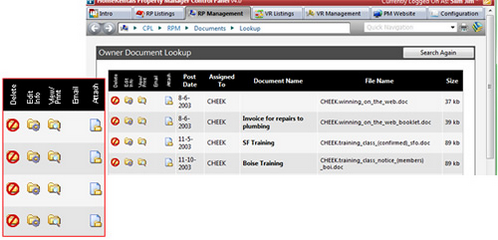
Figure 25a
Edit a document’s subject/description (Figure 25b). Online documents cannot be reassigned. If a document is uploaded to the wrong client, delete it and then add it to the correct client.
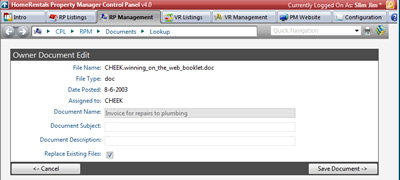
Figure 25b
View/Print a document (Figure 25c). Computer Internet browser settings, application settings, and its operating system settings will all influence the way the document opens. It may open with an Open/Save dialog box, open in its own viewer or application, or open within the Internet browser. Close the document window after viewing and printing a document. In some cases, the user may need to use the Windows CTRL-P command or the Internet browser right-click menu to print the document.
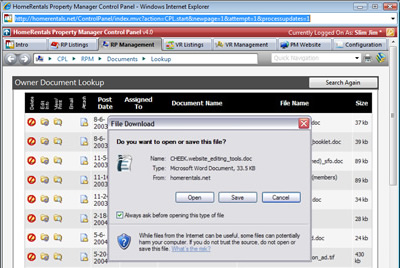
Figure 25c
Email .htm and .txt documents to the client. The Email icon will only display for these types of document files.
Attach a document to a line item of the client's active statement. (Figure 25d)
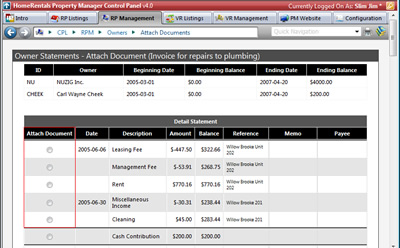
Figure 25d
Use Search Again to use the general document “Lookup” feature to locate a specific document file. The Search Again function will search all owner or tenant online documents.
Refer to the Adding Documents section of this guide for more information about uploading new documents.