Before configuring the Online Payments System Preferences (Figure 19), Online Payments must be enabled through Configuration – System Options
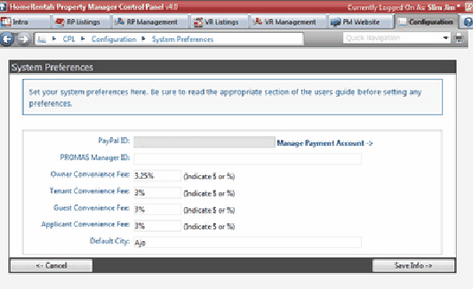
Figure 19
PayPal ID
Enter the PayPal ID (an email address) for the property management company's business account into this field. For security reasons The PayPal ID field is locked after it has been configured and it cannot be changed. It is critically important to enter accurate information into the PayPal ID field. Refer to the Online Payments configuration section of this guide for instructions about setting up the company's business PayPal account.
Owner and Guest Convenience Fees
Add convenience fees to Online Payment transactions that cover the property management company's cost for providing an online payment system. Each category of client (owner and guest) can have a different convenience fee. The company can also choose not to charge a convenience fee, if other fees (such as the processing fee) are sufficient. PayPal charges a .30 cent per transaction fee plus a percentage of the transaction amount. The percentage decreases based on volume of dollars received through the system.
PROMAS Manager ID
This field only applies to property management companies that have multiple HomeRentals.net VR Management licenses, sharing a common PROMAS database. This ID configures a filter that will distribute PROMAS profile and statement data to multiple licenses during a group upload from PROMAS. This field is generally configured after receiving instruction from HomeRentals.net Member Support.