Enable and disable VR Management System functions and features through System Options (Figure 18a). It is important to configure the system options per your company policies.
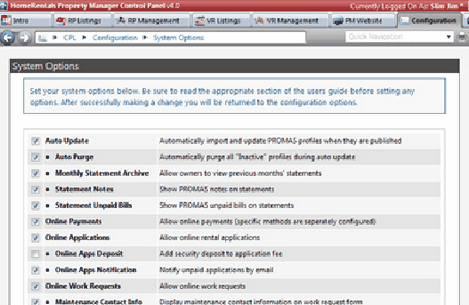
Figure 18a
Auto Update
Most users will enable Auto Update by default. This function enables a trigger that will automatically process PROMAS profile updates during the Control Panel logon process. Auto Update may be temporarily suspended by un-marking the "Update" checkbox before logging on to the Control Panel after uploading data from PROMAS (Figure 18b).
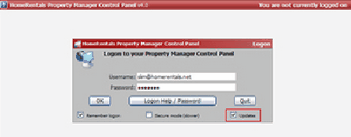
Figure 18b
Auto Purge
Automatically purges inactive profiles from the online owner, guest, and vendor profile lists during Auto Update. Auto Update must be enabled in conjunction with Auto Purge.
Monthly Statement Archive
Give owners access to previous months' statements through the "Past Stmts" tab in their online account. The Monthly Statement archive applies only to companies that post periodic statements (daily, weekly, monthly, etc.). Do not enable the Monthly Statement Archive if your company posts year-to-date statements.
Statement Notes
Attach PROMAS statement notes to online statements. When Statement Notes is enabled, the appended notes from PROMAS are displayed in the detail view of a client's online statement.
Statement Unpaid Bills
Attach PROMAS unpaid bills to online statements.
Online Payments
Enable Online Payments access so that Owners, guests, and/or Applicants can submit payments electronically through the company's Online Payment System. *Do not enable Online Payments until the system has been properly set up.
Online Work Requests
Offer guests the option to submit work requests through their online account.
Maintenance Contact Info
Display the contact information for the property management company's maintenance coordinator on the online work request form. This contact information is managed through Configuration - Member Info in the HomeRentals.net Control Panel.
Complete on Edit
When Complete on Edit is enabled, each workorder is automatically marked as complete when first edited. If the property management company edits workorders for other reasons (reassign vendor, due date, etc.), then do not enable this System Option.
Change Date From Reservation
This option automatically changes the date on cleaning workorders when a reservation date is changed. If the cleaning vendor had been notified of the original workorder prior to the change, this may cause an issue if the vendor is not notified of the new dates.
Online Reservations
This option will allow Guests to make reservations on their own. If your company policy is that weekly rentals may only be Saturday to Saturday, or only an entire month in season instead of the 15th to the 15th of the next month you would not want this option checked. If you company policy is to allow any reservation that meets the minimum required days as posted in the listing, you might consider this option.
Online Owner Reservations
This option will allow the property owner to log on and block off time without contacting you. The owner may or may not know what your polices are concerning owner reservations.
Clean on Checkout
This option will mark units clean and ready for the next reservation when the guest is checked out. Some companies prefer to individually mark each unit as clean to assure that the unit has actually been cleaned prior to checking in the next guest. Other companies prefer to check this option to eliminate the necessary step of marking the each unit cleaned one by one. Still other users check this option during High Season and uncheck it during the Low Seasons. In any case, if this option is checked units will be marked cleaned and ready regardless of any other factors.