Go to Configuration - System Preferences to enter the PayPal ID. The PayPal ID is the email address that was entered during the PayPal Account setup process. If the information entered into the PayPal ID field is invalid, the payments will not be credited to the property management company's business PayPal account. For security purposes, system users are unable to edit the PayPal ID field after the ID has been entered and saved. Use caution when configuring the PayPal ID.
Convenience Fees
The user will configure convenience fees through Configuration - System Options (Figure 6). The convenience fees are charged to owners, tenants, and applicants as part of the online payment process.
| • | The Owner Convenience Fee is added to the total amount due when an owner submits a payment through their online account. |
| • | The Tenant Convenience Fee is added to the tenant’s rent (when the tenant chooses to activate Auto-pay) or to the tenant’s total amount due (when making a one-time payment). The total amount due is determined by the tenant's active online statement. |
| • | The Applicant Convenience Fee is added to the total application payment. This may include an application fee and an application deposit. |
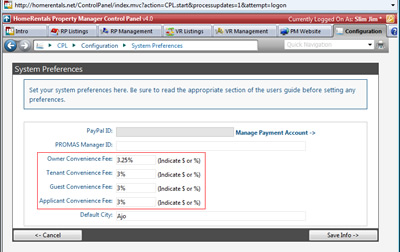
Figure 6
A Convenience Fee can be a flat fee (like $3.00), or a percentage of the amount due (like 1%). Be sure to include the $ or % symbol in the field or the convenience fee will not be assessed.