One-click Notes
Configure a custom list of frequently used notes for each of your client groups: owners, guests, and vendors. Click on a One-click note to quickly add it to an individual owner, guest, or vendor's online profile notes.
To add a One-click Note (Figure 11):
| 1. | Select a profile Category from the drop down list - Owner, guest, Vendor |
| 2. | Enter a Short Name for the note - the Short Name will be displayed in the drop down list. |
| 3. | Enter the Description. The Description will be the full note that will be added to the client's online profile when the Short Name is clicked. |
Click on the "Delete Entire List" link to clear all of the one-click notes. Proceed with caution - all of the notes will be cleared.
Transaction Codes:
In this version of the Control Panel, the system uses the Promas Transaction Codes to assign some “extra charges” to reservation.
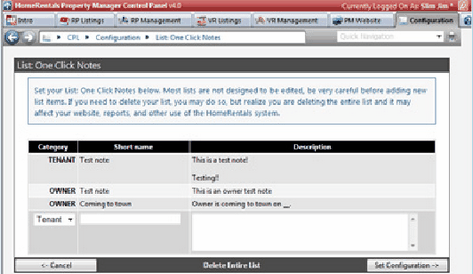
Figure 11