Assign Owner Profile Authorizations
Before an owner can submit payments online, the Online Payments authorization must be enabled in their accounts. Owners must have the online access and online payments authorizations enabled to successfully establish an account, access it, and submit an online payment. Assign Client Profile Authorizations in one of the following ways:
| 1. | Configure Defaults: Assign default profile authorizations through Configuration - VR Preferences - Default Profile Authorizations. The marked authorizations are enabled; the owner will have access to them. Default profile authorizations are applied to newly imported PROMAS profiles; changes to the default authorizations do not affect the previously uploaded profiles. |
| 2. | Batch Updates: Update profile authorizations for all of the online owner profiles at once through VR Management - System Functions - Database Utilities. Click on the Change Auth icon, and then mark the authorizations to be assigned to all of the profiles in the online owner list. Mark all of the allowed options; the options that have no mark will be disabled when the update is processed. The Change Auth function only updates the profiles that are already online; it does not apply authorizations to any future profiles. Use this function cautiously. Processing a batch update will override individual custom profile authorizations. System Functions requires master level access; the user must log on to the HomeRentals.net Control Panel with the master PMID logon or request assistance from the property management company's HomeRentals.net system administrator. |
| 3. | Individualize Authorizations: Edit individual owner profiles through VR Management - Owner - Owner Lookup. Click the edit icon next to the owner's online profile; mark the allowed authorizations. Property management companies that individualize client profile authorizations should not use the Batch Update option to apply changes. Disallow Online Payments for specific owners by removing the Online Payments authorization in their online profile. |
Use the VR Management - Owners - Send Email function to send an online payment request to an owner. Owners create and access their online accounts through MyRentalHome.com or the property management company’s PM Website. An owner can choose to submit a payment in any amount through the Payments screen in their online account (Figure 8). The system will automatically calculate and add the Owner Convenience Fee to the total amount paid.
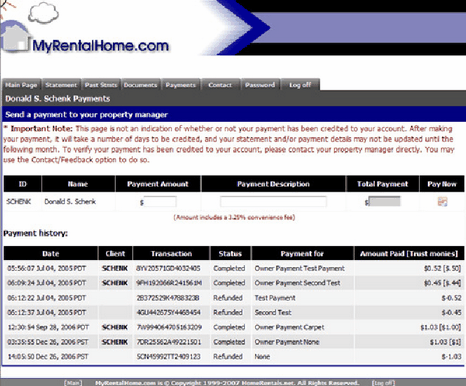
Figure 8
Go to the Processing Owner Payments section of this guide for instructions about receiving an owner payment, processing the funds, and posting the payment in PROMAS.